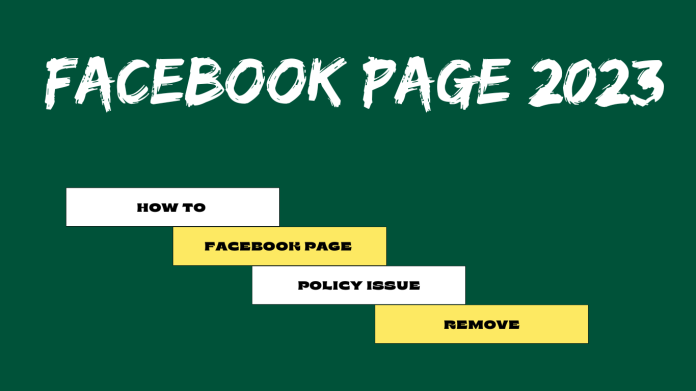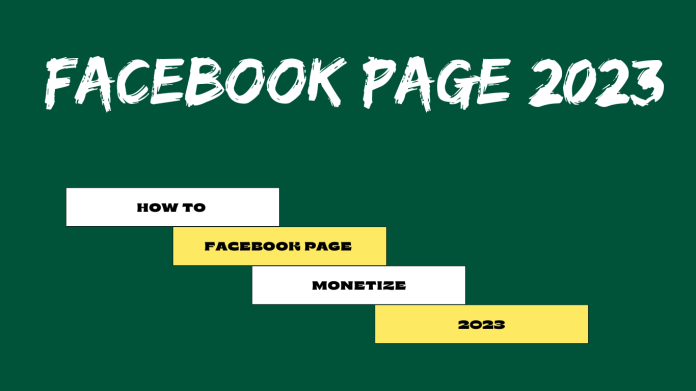How to Create Facebook Page 2023 With All Settings
Creating a Facebook Page with all settings in 2023 involves several steps. Here's a comprehensive guide on how to do it:
Step 1: Sign In or Create a Facebook Account If you don't already have a Facebook account, you'll need to create one. Go to www.facebook.com and follow the prompts to sign up. If you already have an account, log in.
Step 2: Access Your Facebook Page Once you're logged in, click on the "Create" button at the top right corner of the Facebook homepage, then select "Page" from the drop-down menu. You can also go directly to https://www.facebook.com/pages/create.
Step 3: Choose a Page Type Facebook will ask you to choose a Page type. Select the most appropriate category for your Page, such as "Local Business or Place," "Company, Organization, or Institution," "Public Figure," or another relevant category. Click on the one that best suits your needs and follow the instructions.
Step 4: Complete Basic Information You will be asked to provide basic information about your Page. Fill in details such as the Page name, category, and a brief description. Make sure to select a name that accurately represents your business, brand, or cause.
Step 5: Add Profile Picture and Cover Photo Upload a profile picture and cover photo for your Facebook Page. These images should be visually appealing and represent your brand or the purpose of your Page.
Step 6: Customize Username Create a username for your Page, which is also known as a vanity URL. This makes it easier for people to find your Page. Facebook will let you know if your chosen username is available.
Step 7: Add a Call-to-Action Button You can add a call-to-action button to your Page, such as "Shop Now," "Sign Up," or "Contact Us." This button encourages visitors to take specific actions.
Step 8: Configure Page Settings Navigate to the "Settings" tab in the top right corner of your Page. In the settings, you can configure various options like Page roles, messaging preferences, notifications, and more. Review and adjust these settings according to your preferences.
Step 9: Complete About Section Under the "About" section, provide more detailed information about your Page, including your website, email address, phone number, location, and additional details about your business or organization.
Step 10: Create and Share Content Start posting content on your Page to engage with your audience. You can share text posts, images, videos, and other types of media related to your Page's topic.
Step 11: Promote Your Page Use Facebook's advertising tools to promote your Page and increase its visibility. You can create targeted ad campaigns to reach a specific audience.
Step 12: Connect with Your Audience Engage with your followers by responding to comments, messages, and interacting with your community. Building a strong online presence takes time and consistent effort.
That's it! You've created a Facebook Page in 2023 with all the essential settings. Make sure to regularly update your Page with relevant content and engage with your audience to grow your online presence.